TL;DR: To get rid of the drift, replace your TrackPoint cap with a fresh one that really fits your laptop model. Get a pack of caps on Amazon or ebay (P/N 4XH0L55146 might be a fit). Even if you own a brand-new laptop and have never changed the red cap yourself, try changing it, as the manufacturer might have confused the parts or use the cap which are slightly misaligned.
I'm a heavy IBM/Lenovo ThinkPad-s user over a span of the last 15 years: T61, x120e, W520 2x, T430s, T460p, x1, and lastly – x1 Extreme. The only one which had a famous TrackPoint drift is x1 Extreme. I've been using it since September 2018 – almost 4 years by now, and though I really liked it, the drift made my experience vastly unfortunate. I've actually abandoned using TrackPoint, so painful this was. I've made many attempts to fix it (more on this later).
Thus, it was even more to my surprise that I've found a very simple solution to a TrackPoint drift problem.
Around 2019 I've bought a pack of TrackPoint red caps suited for x1 Extreme keyboard. Same I did for all previous laptops and changed caps time to time, say once a year, but unluckily I've lost this x1 caps box. My x1 ran on the same cap pretty much almost 4 years. Two weeks ago I was fortunate to find this box and take the current x1 cap for a replacement.
So, the current cap was dirty enough to throw it away immediately. I removed and trashed the old cap, cleaned the laptop nicely with the area around the cap as well (I do this about every 3 months, I also clean the cap itself!), and put the fresh cap in. On the next day, after I've started with the laptop (use pretty much 8+ hours a day), I was curious to check the new cap in work, and immediately noticed the difference: NO DRIFT!
After 2 weeks there is still no drift, 100% of time.
No, it didn't happen because I've cleaned the keyboard, or because some driver has been updated, or because I got mentally calmer and stopped noticing the drift. I can now definitely say it is a very statistically strong hardware fix for the TrackPoint problem.
Note that people invented lots of software means to avoid the drift, including driver's scheduled state restart and resetting some sort of counter in Linux.
I've tried some without a big luck. I've also tried really various versions of Synaptics drivers. I even had to extract a driver from my T460p, where I've never experienced the drift, to check if that old specific driver could provide for no drift. The same drift could be experienced outside Windows shells, too (bootable Linux stuff and the like), so the problem didn't really feel like about drivers. The other important thing was that I've experienced a bad drift on my laptop from day one. There are people on Lenovo forums and Reddit changing 3 laptops in a row on warranty but still experiencing the same drift.
There're also "don't use it this way" advices :) Some people argued that you just shouldn't push too much on the edges of the button, give it some rest after using for a minute, or that this is a true nature of TrackPoint and this has always been like that. Well, the truth is that this totally isn't true.
The amazing part is that it's an everlasting story. You can find all dates on TrackPoint drift discussions from 2003 to the very late 2022.
Cap before:
The box with new caps:
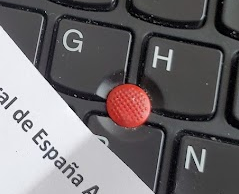


No comments:
Post a Comment